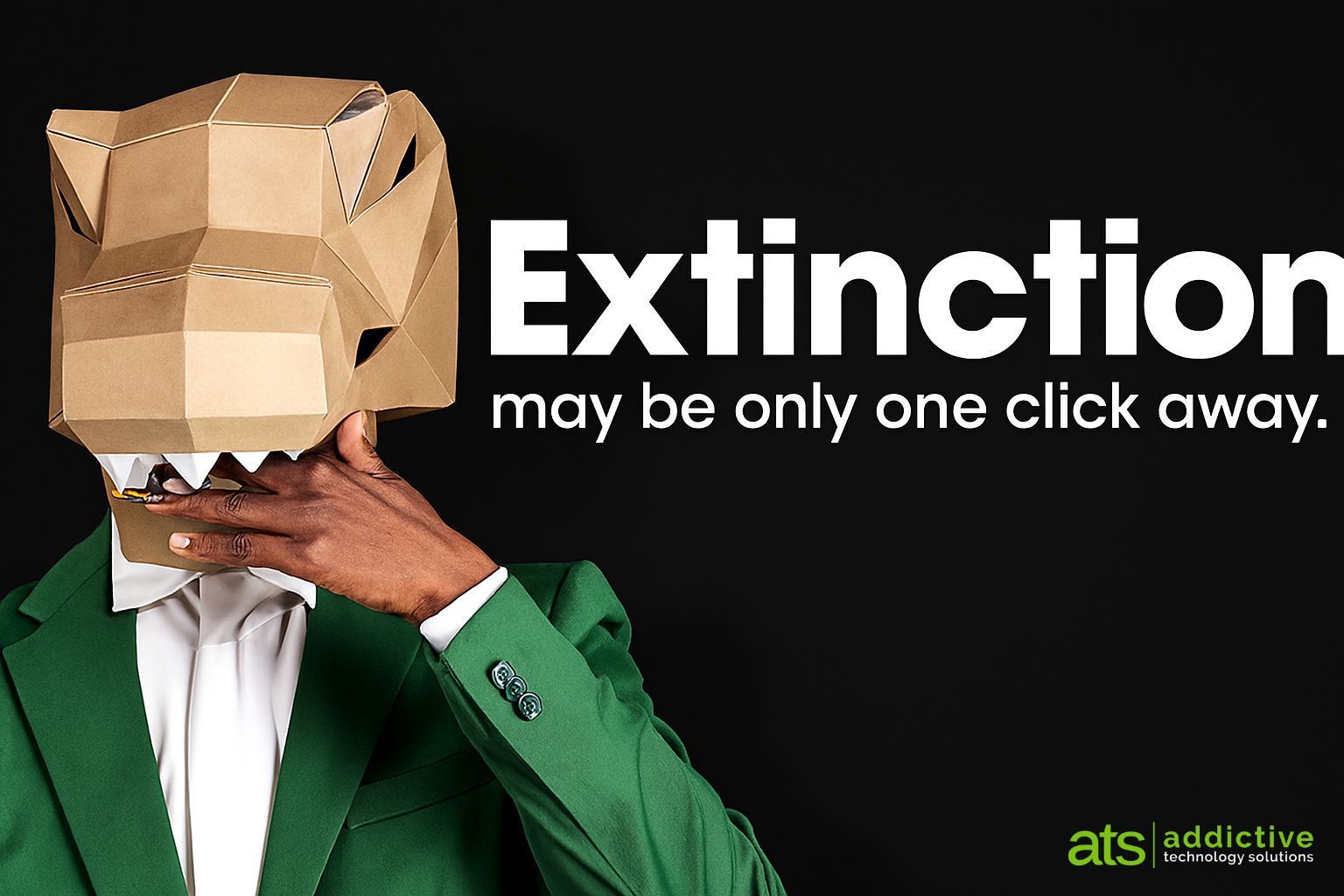How to Create Insightful Dashboards in Microsoft Power BI

Data visualization is a powerful tool for communicating complex data. It presents it in a simple, easily understandable format. But it is not enough to simply create a graph or chart and call it a day. To truly make use of information, it is important to create insightful reports. Reports that effectively communicate the story behind the data.
Insightful reports help decision-makers understand key trends and patterns. As well as identify areas of opportunity and make informed decisions. If analytics graphs and bar charts are only telling part of the story, it can lead people to wrong decisions.
Creating holistic and insightful reports requires the use of several data points. One tool that enables this is Microsoft Power BI.
What Is Microsoft Power BI?
Microsoft Power BI is a business intelligence tool. It allows you to connect many data sources to one dashboard. Using Power BI, you can easily model and visualize data holistically.
The platform has over 500 different data connectors. These connectors can tap into sources such as Salesforce, Excel, Azure, and more. Users can leverage pre-built report templates to save time in creating data-rich reporting. Teams can also collaborate and share dashboards virtually.
Tips for Designing Great Data Visualization Reports
Getting started in Microsoft Power BI entails:
- Signing up for the software
- Connecting your data sources
- Using its tools to create report visualizations
But creating great reports goes beyond that. Below, we’ll go through several tips and best practices for getting the most out of your Power BI output.
Consider Your Audience
You should design reporting dashboards with the end user in mind. What is it that this audience wants to see? Are they looking for bottom-line sales numbers? Or do they want to cover insights that can help target productivity gaps?
The use of clear and concise language and effective visualizations are important. These help to highlight the key takeaways from the data. Customize reports to the audience’s level of technical expertise and business goals.
Don't Overcomplicate Things
Many times, less is more. If you find that your dashboard looks crowded, you may be adding too many reports. The more you add, the more difficult it is to read the takeaways from the data.
Remove all but the most essential reports. Look for ways to include different data sets in a single report, such as using stacked bar charts. Dashboards should show important data at a glance, so do your best to avoid the need to scroll.
Try Out Different Chart Types
Experiment with presenting your data in different ways. Flip between bar, pie, and other types of charts to find the one that tells the story the best. When building a new dashboard for your organization, get some input. Ask those who will review the reports which chart type works best for them.
Get to Know Power Query
Power Query is a data preparation engine. It can save you a lot of time in developing insightful reports. This engine is used in Microsoft tools like Power BI and Excel.
Take time to learn how to leverage this tool for help with:
- Connecting a wide range of data sources to the dashboard
- Previewing data queries
- Building intuitive queries over many data sources
- Defining data size, variety, and velocity
Build Maps with Hints to Bing
Bing and Power BI integrate, allowing you to leverage default map coordinates. Use best practices to leverage the mapping power of Bing to improve your geo-coding.
For example, if you want to plot cities on a map, name your columns after the geographic designation. This helps Bing identify exactly what you’re looking for.
Tell People What They Are Looking At
A typical comment heard often when presenting executives with a new report is, “What am I looking at?” Tell your audience what the data means by using features like tooltips and text boxes to add context.
Just one or two sentences can save someone 5-10 minutes of trying to figure out why you gave them this report. That context can get them to a decision faster. It also helps avoid any confusion or misunderstandings about the data.
Use Emphasis Tricks
People usually read left to right and from top to bottom. So put your most important chart at the top, left corner. Follow, with the next most important reports.
If you have specific numbers that need to stand out, increase the font size or bold the text. This ensures that your audience understands the key takeaways.
Use can also use colors to emphasize things like a “High, Mid, Low.” For example, a low level of accidents could be green, a mid-level in yellow, and a high colored red. This provides more visual context to the data.
Need Help with Power Bi or Other Microsoft Products?
We can help you get started or improve your use of Microsoft 365, Power BI, and more. Give us a call today to schedule a chat about leveraging this powerful platform.